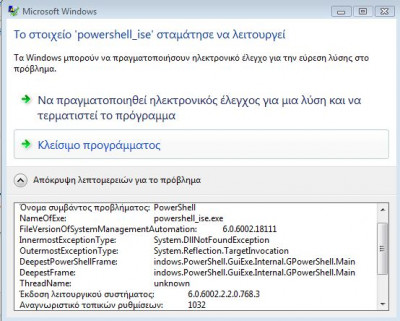For some reason, powershell_ise crashes upon launch. I noticed this a few months ago. It worked perfectly before. The powershell console works perfectly. Only the ISE crashes. My OS version is x86 windows vista 6.0.6002.2.2.0.768.3 and my powershell version is 1.0. Can you help me? Here is a screenshot of the crash message:
Every advice or solution is appreciated...
My forum: hackrhouse.freeforums.net