Hello,
I am trying to learn how to reverse in Ollydbg using this tutorial: http://tuts4you.com/download.php?list.17
I would like to use the ollydbg.ini recommended in the guide as opposed to the default settings because it looks more beginner friendly and it was what Lena is using the guide.
Problem is, when I open the ReverseMe.exe from exercise one in Olly using the using the recommended/custom ollydbg.ini - I get what is shown in custominiolly.png
Default Olly settings work as expected but does not have beginner friendly look.
Can someone help ?
I am trying to learn how to reverse in Ollydbg using this tutorial: http://tuts4you.com/download.php?list.17
I would like to use the ollydbg.ini recommended in the guide as opposed to the default settings because it looks more beginner friendly and it was what Lena is using the guide.
Problem is, when I open the ReverseMe.exe from exercise one in Olly using the using the recommended/custom ollydbg.ini - I get what is shown in custominiolly.png
Default Olly settings work as expected but does not have beginner friendly look.
Can someone help ?
Attachments
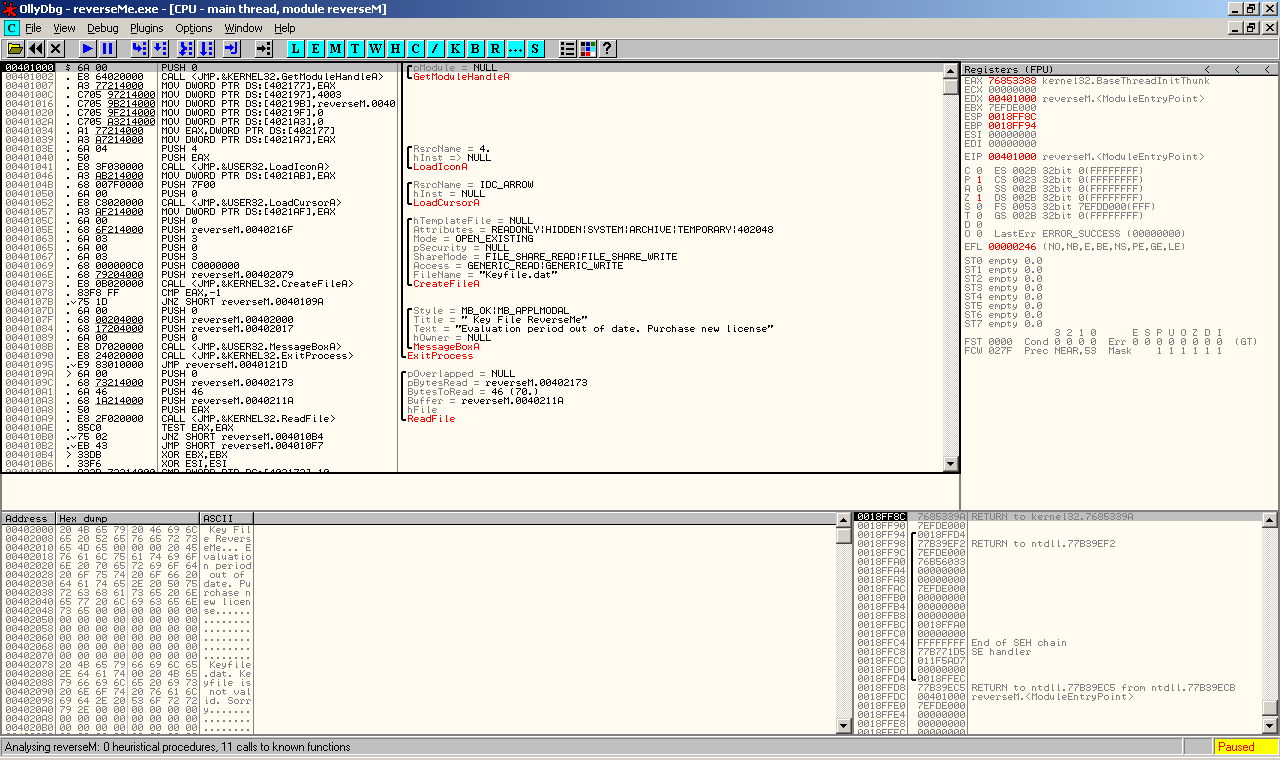
defaultiniolly.png (85.51 KiB) Viewed 347 times
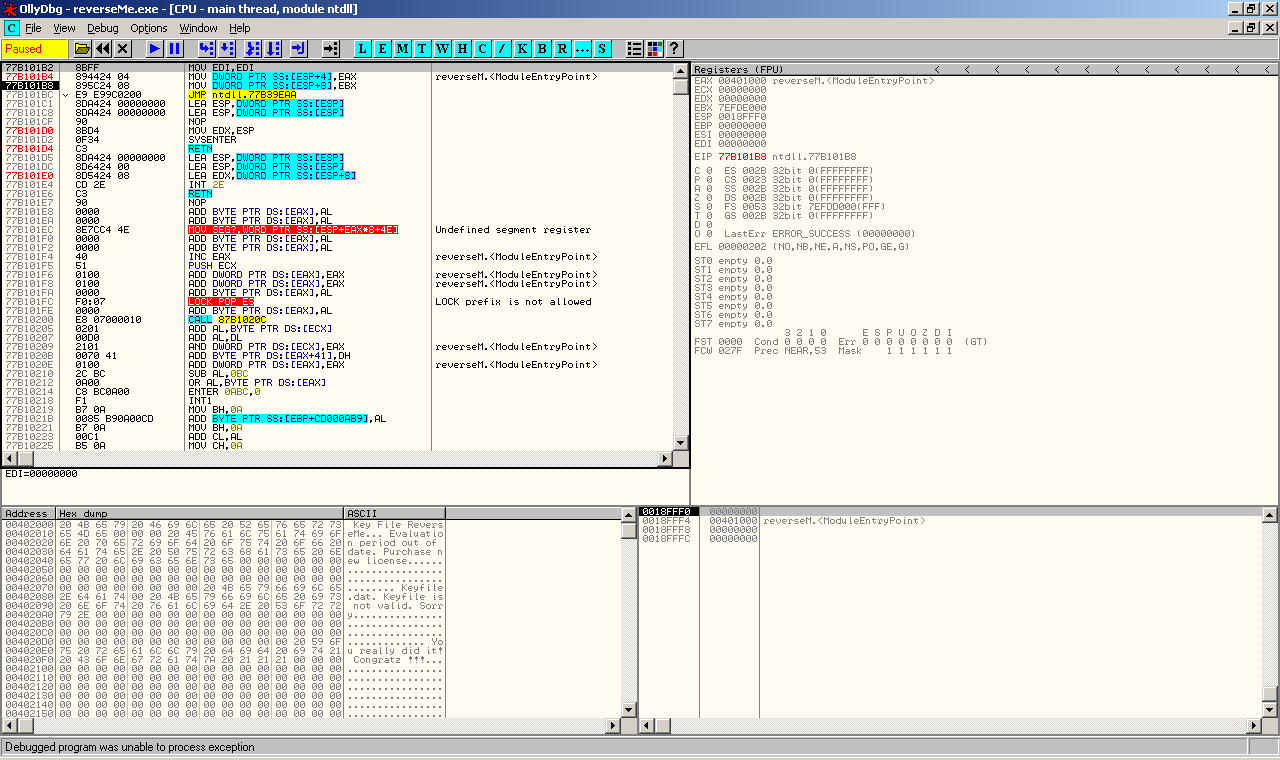
custominiolly.png (76.6 KiB) Viewed 347 times